Best Practices for Adding OppID Profiles into Your Marketing Systems
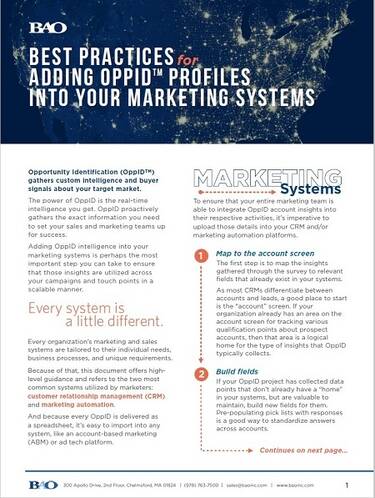
The power of Opportunity Identification (OppID) is the real-time intelligence you get. OppID proactively gathers the exact information you need to set your sales and marketing teams up for success.
Adding your OppID intelligence into your marketing systems is perhaps the most important step you can take to ensure that those insights are utilized across your campaigns and touch points in a scalable manner.
To ensure that your entire marketing team is able to integrate OppID account insights into their respective activities, it’s imperative to upload those details into your CRM and/or marketing automation platforms.
Once OppIDs are uploaded to your systems, utilize token functionality provided with your marketing automation system to personalize your communications at scale.
The most common use cases to scale personalized communications include email subject lines, segmentation, and customized messaging on landing pages.
In some cases, the prospect we interview during the OppID process could provide multiple answers to a single question. An example of a question like this would be “What types of challenges do you regularly experience with your Big Data platform?” If a prospect provides multiple answers, for example latency/performance and integration with other applications, both answers will be captured and included in your OppID deliverable.
Think about how you want to store and manage this data in your systems. If your marketing team has a planned use case for this data point, say in email subject lines, think about the impact it will have if some accounts have multiple answers instead of just one.
Every OppID profile includes the contact information for the individual who was interviewed by the BAO Market Research Specialist. You will get their first and last name, of course, as well as title, phone number, and email. There is also an “email validated” field that tells you if the email address was confirmed. You’ll want to review that contact and add it to your systems via CSV upload.